Also known as: Medal of Honor 2010 (Video Game), MOH 2010 PC Highly Compressed, RIP

Medal of Honor
Before downloading make sure that your PC meets minimum system requirements.
Minimum System Requirements
- OS: Windows XP (SP3), Windows Vista (SP2), Windows 7
- CPU: Pentium D, 3.2GHz / Core 2 Duo, 2.0GHz / Athlon 64 X2
- RAM: 2 GB
- Hard Drive: 9 GB Free
- Video Memory: 256MB or more and contain these chipsets or better: NVIDIA GeForce 7800 GT; ATI X1900.*
- Sound Card: DirectX Compatible
- DirectX: 10
- Keyboard and Mouse
Screenshots



How to Install?
- Extract the file using Winrar. (Download Winrar)
- Open “Medal of Honor” folder, double click on “Setup” and install it.
- After installation complete, go to the folder where you install the game.
- Open “Binaries” folder, double click on “moh” icon to play the game. Done!
How to Download?
If your don’t know how to Download this game, just Click Here!
Game Size: 3.20 GB
Password: www.apunkagames.net or apunkagames


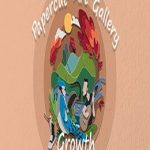



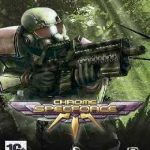
hey bro my windows defender is detecting virus even after proper installation,is it safe?
yes
bro
Can I download it in my phone and then share it in my pc
Will it work?
Yes bro I also do the same procedure
Yes bro, me too i do the same thing
Wassup bro,i installed the perfectly but it doesn’t wanna play.Can you help me with that please.
After installing Deactivate antivirus/windows defender and run..or if it shows up as a virus just select “allow on device”
Yes
It is not running on Windows 11.
Windows 11 is not support some games bro
The game doesn’t display correctly.
It’s corrupted