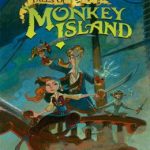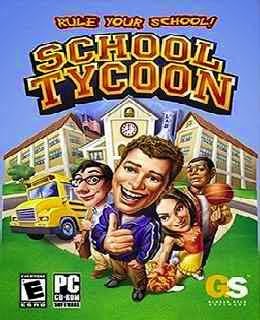
School Tycoon Game – Overview – Free Download – PC – RIP – Compressed – Screenshots – Specs – Torrent/uTorrent
Type of game: Business simulation
PC Release Date: January 15, 2004
Developer: Cat Daddy Games
School Tycoon (Size: 233 MB) is a Business simulation video game. The game was developed by Cat Daddy Games and published by Global Star Software. It was released on January 15, 2004 for Microsoft Windows.
Before downloading make sure that your PC meets minimum system requirements.
Minimum System Requirements

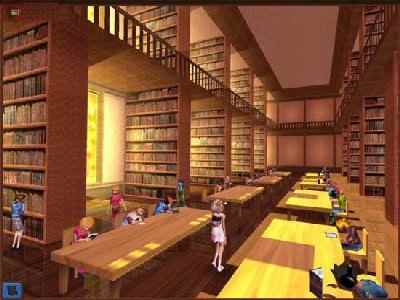
Developer: Cat Daddy Games
School Tycoon (Size: 233 MB) is a Business simulation video game. The game was developed by Cat Daddy Games and published by Global Star Software. It was released on January 15, 2004 for Microsoft Windows.
Before downloading make sure that your PC meets minimum system requirements.
Minimum System Requirements
- OS: Windows 98/ME/2000/XP
- CPU: Pentium 3 @ 500 MHz Processor
- RAM: 128 MB
- Hard Drive: 500 MB Free
- Video Memory: 16 MB
- Sound Card: DirectX Compatible
- DirectX: 9.0
- Keyboard & Mouse
- CD/DVD Rom Drive
Screenshots


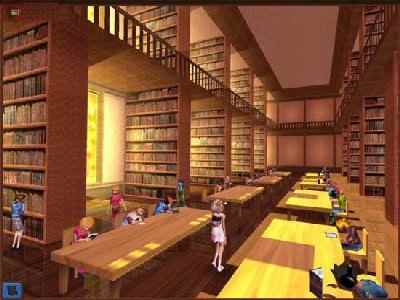
How to Install?
-
- Extract the file using Winrar. (Download Winrar)
- Open “School Tycoon – (Www.ApunKaGames.Net)” folder, double click on “Setup” and install it.
- After installation complete, go to the folder where you install the game.
- Open folder, double click on “SchoolTycoon” icon to play the game. Done!
How to Download?
If your don’t know how to Download this game, just Click Here
If your don’t know how to Download this game, just Click Here