The Sims 2: University Life (Video Game), TS2 UL Full Version, PC Game, Download Free
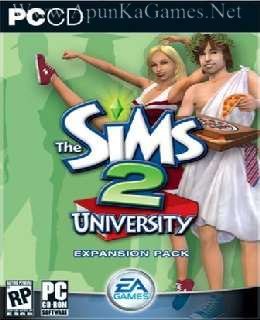
Before downloading make sure that your PC meets minimum system requirements.
Minimum System Requirements
- Windows 98/ME/2000/XP (95 & NT not supported
- Processor:800 MHz with a Hardware
- Memory: 256 MB
- Hard Drive: 1 GB Free
- Video Memory: 32 MB 3D accelerated video card (NVIDIA GeForce2/ATI Radeon 7000/Intel Extreme Graphics 2 or better)
- Sound Card: DirectX 8.1 Compatible
- Keyboard & Mouse
- CD/DVD Rom Drive
Screenshots

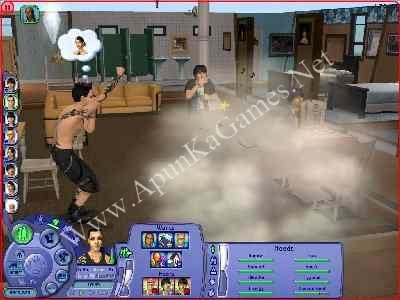

How to Install?
- Extract the file using Winrar. (Download Winrar)
- Open “The Sims 2 – University” folder, Mount “Sims2EP1_CD1.iso” and Run the autorun.
- After installation get started, they will want key type this: R44C-HRNL-VUCT-8WAZ-U1G9
- When the installation is asking for CD2, “mount Sims2EP1_CD2.iso” in DeamonTools and click ok.
- When the installation is finished, mount Sims2EP1_1.mir in DeamonTools.
- Go to folder where you install the game.Then double click on “sims2EP1” icon to play the game. Done!
- Note: Before install this setup.. install The Sims 2 game and then start this setup….
How to Download?
If your don’t know how to Download this game, just Click Here!
If your don’t know how to Download this game, just Click Here!
The Sims 2: University Free Download
Click Here to Download This Game
Game Size: 791 MB
Password: www.apunkagames.net or apunkagames


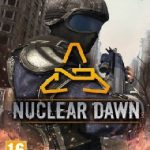

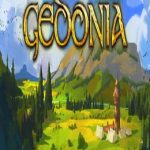



I can’t mount the Sims2EP1_1.mir with daemon tools, please help