Need for Speed (NFS) Rivals Game, PC download, full version game, full pc game, for PC
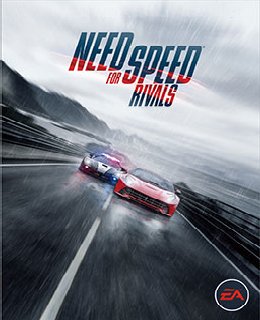
Before downloading make sure that your PC meets minimum system requirements.
Minimum System Requirements
- OS: Windows Vista/7/8
- Processor: Intel 2.4 GHz Core 2 Duo or AMD 2.8 GHz Athlon X2
- RAM: 4 GB
- Hard Drive: 30 GB available space
- Video Card: 512 MB, (AMD Radeon 3870 , NVIDIA GeForce 8800 GT or better)
- Network: 512 Kbps or faster internet connection
- DirectX: 10.1
Screenshots



How to Install?
- Extract the file using Winrar. (Download Winrar)
- Open “Need for Speed Rivals” folder, double click on “Setup” and install it.
- After installation complete, go to the folder where you install the game.
- Open folder, double click on “NFS14” icon to play the game. Done!
How to Download?
If your don’t know how to Download this game, just Click Here!
If your don’t know how to Download this game, just Click Here!
Game Size: 7.11 GB
Password: www.apunkagames.net or apunkagames


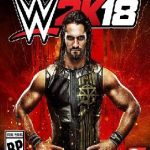
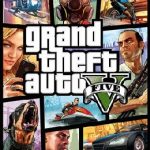


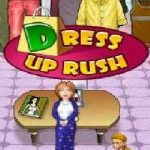
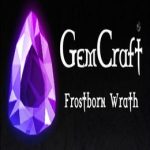
Can I play need for speed rivals offline ???
Thank you !!!
Puluwan MachanG
gemmak thamai! 😀 XD
nevermind saw it
can u tell me is this the latest version 1.4 or not???
also is there dlc included?
what is the password?
pass is “www.apunkagames.net” or “apunkagames”
i love this site
Is this game working in Windows 10 64 bit operating system or not Admin with 4 GB RAM laptop ?
Not working 0xc00007b error showing
https://www.youtube.com/watch?v=-SyCEc4J1bQ