Prototype 2, PC download, full version game, full pc game, for PC
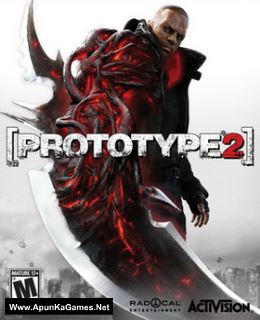
Before downloading make sure that your PC meets minimum system requirements.
Minimum System Requirements
- OS: Windows XP/Vista/7/8
- Processor: Intel Core 2 Duo 2.6GHz, AMD Phenom X3 8750
- RAM: 2 GB
- Hard Drive: 10 GB available space
- Video Card: 512 MB, NVIDIA GeForce 8800 GT, ATI Radeon HD 4850
- DirectX: 9.0c
Screenshots



How to Install?
- Extract the file using Winrar. (Download Winrar)
- Open “Prototype 2” folder, double click on “Setup” and install it.
- After installation complete, go to the folder where you install the game.
- Open folder, double click on “prototype2” icon to play the game. Done!
How to Download?
If your don’t know how to Download this game, just Click Here!
If your don’t know how to Download this game, just Click Here!
Prototype 2 Free Download
Download in Single Link
Click Here
–
Download in 600MB Parts
Click Here
Game Size: 4.36 GB
Password: www.apunkagames.net or apunkagames

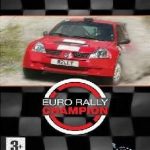
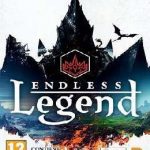
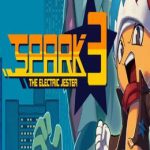

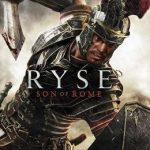

I can,t download this can u send me a Turtoriol video
https://www.youtube.com/watch?v=dv8ZiJSkE2s
sorry for late send the link
ISDone.dll error pops up at 80% installation.
Setup 4 is corrupt please do something quick
https://www.youtube.com/watch?v=FrWgMshR4i4
maybe you should turn off your anti virus and stop background apps and turn off user control settings
Is this the Full version with cutscense?
yes
Is there all cutscense and sounds?
Is there all cutscense and sounds?
Is there all cutscense and sounds?
Is this game virus free or malware free?
yes
I can’t download part one please help me
thanks for reporting we will soon fix
hi, when i install this at 45.6% the setup is error ISdone.dll do you have any solution about how to fix this error?
Pls help, at 93.1% it shows isdone.dll , unarc.dll error code -7 pls how can I solve it
https://www.youtube.com/watch?v=FrWgMshR4i4
how to solve “this app can’t run on your pc”