
Before downloading make sure that your PC meets minimum system requirements.
Minimum System Requirements
- OS: Windows 7/Vista/8/10 (64bit versions required)
- Processor: Intel Core i3 560 @ 3.3 GHz or AMD Phenom II X4 945 @ 3.0 GHz
- RAM: 6 GB
- Hard Drive: 30 GB available space
- Video Card: 1 GB, NVIDIA GeForce GTX 460 or AMD Radeon HD 5870
- Network: Broadband Internet connection
- DirectX: 9.0c
Screenshots



How to Install?
- Extract the file using Winrar. (Download Winrar)
- Open “Tom Clancys Rainbow Six Siege” folder, double click on “Setup” and install it.
- After installation complete, go to the folder where you extract the game.
- Open “CODEX” folder, copy all files and paste it where you install the game.
- Then double click on “RainbowSix” icon to play the game. Done!
How to Download?
If your don’t know how to Download this game, just Click Here!
If your don’t know how to Download this game, just Click Here!
Tom Clancy’s Rainbow Six Siege Free Download
Click Here to Download This Game
Game Size: 12 GB
Password: www.apunkagames.net or apunkagames
Click Here to Download This Game
Game Size: 12 GB
Password: www.apunkagames.net or apunkagames



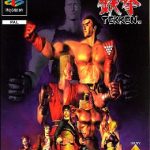
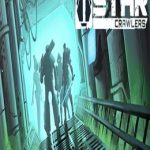
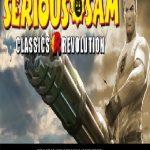

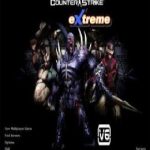
Is it possible to play this online?
no
bro no anyway to play multiplayer
Is there a chance to get an updated version?
After install when I run this game It seems Psvcr 100.dll file is missing… Why bro??
install microsoft visual c++ all versions
When i start the game my cinematic videos gets skipped why?
How to install the all parts of the games