Dragon Ball Z: Kakarot Game – Overview – Free Download – PC – Compressed – Specs – Screenshots – RIP
Type of game: Action, Fighting, Open World, RPG
PC Release Date: January 16, 2020
Developer/Publishers: CyberConnect2 Co. Ltd./BANDAI NAMCO Entertainment
Dragon Ball Z: Kakarot (31 GB) is an action, fighting, open world, role playing video game. Developed and published by CyberConnect2 Co. Ltd./BANDAI NAMCO Entertainment. It was released on January 16, 2020 for Windows. Relive the story of Goku and other Z Fighters in Dragon Ball Z: Kakarot! Beyond the epic battles, experience life in the Dragon Ball Z world as you fight, fish, eat, and train with Goku, Gohan, Vegeta and others.
Type of game: Action, Fighting, Open World, RPG
PC Release Date: January 16, 2020
Developer/Publishers: CyberConnect2 Co. Ltd./BANDAI NAMCO Entertainment
Dragon Ball Z: Kakarot (31 GB) is an action, fighting, open world, role playing video game. Developed and published by CyberConnect2 Co. Ltd./BANDAI NAMCO Entertainment. It was released on January 16, 2020 for Windows. Relive the story of Goku and other Z Fighters in Dragon Ball Z: Kakarot! Beyond the epic battles, experience life in the Dragon Ball Z world as you fight, fish, eat, and train with Goku, Gohan, Vegeta and others.
Before downloading make sure that your PC meets minimum system requirements.
Minimum System Requirements
- OS: Windows 7 SP1 (64-bit)
- Processor: Intel Core i5-2400 or AMD Phenom II X6 1100T
- RAM: 4 GB
- Hard Drive: 36 GB available space
- Video Card: GeForce GTX 750 Ti or Radeon HD 7950
- DirectX: Version 11
Screenshots



How to Install?
- Extract the file using Winrar. (Download Winrar)
- Open “Dragon Ball Z Kakarot” folder, double click on “Setup” and install it.
- After installation complete, go to the folder where you extract the game.
- Open “CODEX” folder, copy all files and paste it where you install the game.
- Then double click on “AT” icon to play the game. Done!
How to Download?
If your don’t know how to Download this game, just Click Here!
If your don’t know how to Download this game, just Click Here!
Game Size: 13 GB
Password: www.apunkagames.net or apunkagames

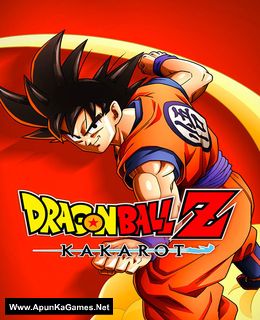
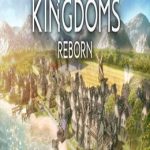

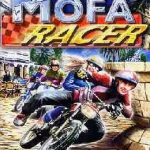


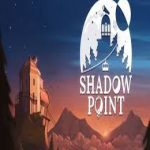
I have followed all the instructions while installing DBZ KAKAROT and my antivirus is also off but the game is not launching
https://www.youtube.com/watch?v=mpMXLvvEgJY
it that with all dlc???
i want all dlcs please
no bro it only have 1st dlc
hello sir can i run it on 1gb graphics 6gb ram i5 1st gen 3.3ghz
is this demo version on steam?
I really need to know the nswer to this
Can You Please Add A DLC VERSION OF DBZ KAKAROT????….PLZZZZZ
DRAGON BALL Z KAKAROT DLC’s PlzZZ
No
Please fix the last link it crash everytime i open it
yes too
yes
whats the password of it on apikatorrents
pls fix the video
after installing extracting it just sends me to steam demo version