Slice of Sea Game – Overview – Free Download – PC – Compressed – Specs – Screenshots – RIP
Type of game: Adventure, Puzzle
PC Release Date: November 11, 2021
Developer/Publishers: Mateusz Skutnik
Slice of Sea (1.19 GB) is an Adventure, Puzzle video game. Developed and published by Mateusz Skutnik. It was released on November 11, 2021 for Windows. Slice of Sea is a peaceful adventure and puzzle game. You play as Seaweed, a sea creature clearly out of their element. Explore desolate world of dust, all hand-drawn on paper in unique art style. Collect items, solve puzzles and lead Seaweed back home to the sea.
Type of game: Adventure, Puzzle
PC Release Date: November 11, 2021
Developer/Publishers: Mateusz Skutnik
Slice of Sea (1.19 GB) is an Adventure, Puzzle video game. Developed and published by Mateusz Skutnik. It was released on November 11, 2021 for Windows. Slice of Sea is a peaceful adventure and puzzle game. You play as Seaweed, a sea creature clearly out of their element. Explore desolate world of dust, all hand-drawn on paper in unique art style. Collect items, solve puzzles and lead Seaweed back home to the sea.
Before downloading make sure that your PC meets minimum system requirements.
Minimum System Requirements
-
-
- OS: Windows 7
- Processor: Intel compatible Dual Core
- RAM: 2 GB
- Hard Disk: 2 GB available space
- Graphics Card: DX11 compliant
- DirectX: Version 11
-
Screenshots
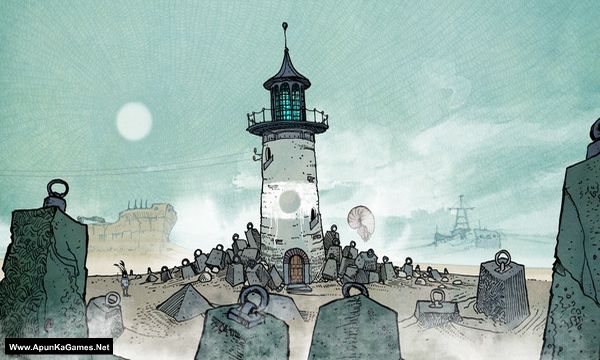


How to Install?
- Extract the file using Winrar. (Download Winrar)
- Open “Slice of Sea” folder, double click on “Setup” and install it.
- After installation complete, go to the folder where you extract the game.
- Open “DARKSiDERS” folder, copy all files and paste it where you install the game.
- Then double click on “Game” icon to play the game. Done!
How to Download?
If your don’t know how to Download this game, just Click Here!
If your don’t know how to Download this game, just Click Here!
Game Size: 1.19 GB
Password: www.apunkagames.net or apunkagames

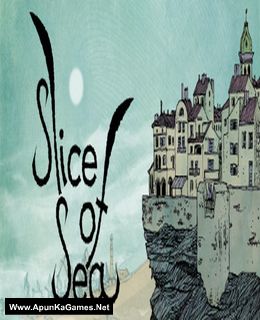




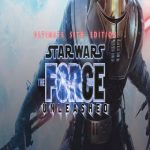


when I click set up I get this message:
“The program cannot start because api-ms-win-core-path-l1-1-0.dll is missing from the computer. Please try to re-install the program to correct this problem.”
disable antivirus and install again.