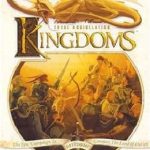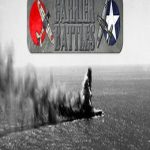Atom RPG Game – Overview – Free Download – PC – Compressed – Specs – Screenshots – RIP
Type of game: RPG
PC Release Date: December 19, 2018
Developer/Publishers: AtomTeam
Atom RPG (4.89 GB) is an RPG video game. Developed and published by AtomTeam. It was released on December 19, 2018 for Windows. ATOM RPG is a post-apocalyptic indie game, inspired by classic CRPGs: Fallout, Wasteland, System Shock, Deus Ex, Baldur’s Gate and many others. In 1986 both the Soviet Union and the Western Bloc were destroyed in mutual nuclear bombings. You are one of the survivors of the nuclear Holocaust. Your mission – to explore the wild and wondrous world of the Soviet Wasteland. To earn your place under the sun. And to investigate a shadowy conspiracy, aimed at destroying all that is left of life on Earth.
Type of game: RPG
PC Release Date: December 19, 2018
Developer/Publishers: AtomTeam
Atom RPG (4.89 GB) is an RPG video game. Developed and published by AtomTeam. It was released on December 19, 2018 for Windows. ATOM RPG is a post-apocalyptic indie game, inspired by classic CRPGs: Fallout, Wasteland, System Shock, Deus Ex, Baldur’s Gate and many others. In 1986 both the Soviet Union and the Western Bloc were destroyed in mutual nuclear bombings. You are one of the survivors of the nuclear Holocaust. Your mission – to explore the wild and wondrous world of the Soviet Wasteland. To earn your place under the sun. And to investigate a shadowy conspiracy, aimed at destroying all that is left of life on Earth.
Before downloading make sure that your PC meets minimum system requirements.
Minimum System Requirements
-
-
- OS: Windows 7 SP1/8/8.1/10 (64-Bit)
- Processor: Intel Core 2 Duo / AMD Phenom II
- RAM: 2 GB
- Hard Disk: 10 GB available space
- Graphics Card: NVIDIA GeForce GTX 260 / Radeon HD 4670 1GB / Intel HD 4600
- DirectX: Version 11
-
Screenshots



How to Install?
- Extract the file using Winrar. (Download Winrar)
- Open “ATOM RPG Post-apocalyptic” folder, double click on “setup” and install it.
- After installation complete, go to the folder where you install the game.
- Open folder, double click on “Game” icon to play the game. Done!
How to Download?
If your don’t know how to Download this game, just Click Here!
If your don’t know how to Download this game, just Click Here!
Game Size: 4.89 GB
Password: www.apunkagames.net or apunkagames