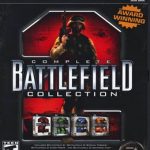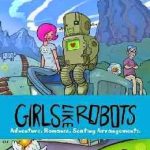Angkor: Beginnings Match 3 Puzzle Game – Overview – Free Download – PC – Compressed – Specs – Screenshots – RIP
Type of game: Match 3, Puzzle
PC Release Date: July 25, 2022
Developer/Publishers: Ironcode Gaming
Angkor: Beginnings Match 3 Puzzle (147 MB) is an Match 3, Puzzle video game. Developed and published by Ironcode Gaming. It was released on July 25, 2022 for Windows. A family of three was being pursued by some very dangerous people. To escape their pursuit, they used a powerful teleportation magic, hoping to reach the mainland. To their surprise, their teleportation magic was disrupted, and as their teleportation spell faded, they tumbled on to a mist-covered unknown island, right in the middle of the ocean. They hadn’t even gotten over this surprise when the quiet old volcano on the island rumbled, belched large amounts of smoke and suddenly came to life.
Type of game: Match 3, Puzzle
PC Release Date: July 25, 2022
Developer/Publishers: Ironcode Gaming
Angkor: Beginnings Match 3 Puzzle (147 MB) is an Match 3, Puzzle video game. Developed and published by Ironcode Gaming. It was released on July 25, 2022 for Windows. A family of three was being pursued by some very dangerous people. To escape their pursuit, they used a powerful teleportation magic, hoping to reach the mainland. To their surprise, their teleportation magic was disrupted, and as their teleportation spell faded, they tumbled on to a mist-covered unknown island, right in the middle of the ocean. They hadn’t even gotten over this surprise when the quiet old volcano on the island rumbled, belched large amounts of smoke and suddenly came to life.
Before downloading make sure that your PC meets minimum system requirements.
Minimum System Requirements
-
-
- OS: Windows XP/Vista/7/8 (64-bit)
- Processor: 1 GHz
- RAM: 1 GB
- Hard Disk: 500 MB available space
- Graphics Card: 1 GB
- DirectX: Version 11
-
Screenshots



How to Install?
- Extract the file using Winrar. (Download Winrar)
- Open “Angkor Beginnings Match 3 Puzzle” folder, double click on “setup” and install it.
- After installation complete, go to the folder where you install the game.
- Open folder, double click on “Game” icon to play the game. Done!
How to Download?
If your don’t know how to Download this game, just Click Here!
If your don’t know how to Download this game, just Click Here!
Game Size: 147 MB
Password: www.apunkagames.net or apunkagames