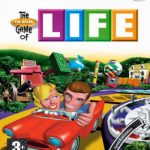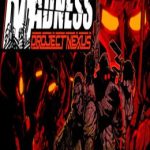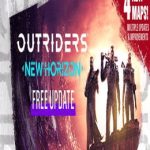Fall of Porcupine Game – Overview – Free Download – PC – Compressed – Specs – Screenshots – RIP
Type of game: Adventure
PC Release Date: June 15, 2023
Developer/Publishers: Critical Rabbit, Assemble Entertainment
Fall of Porcupine (2.30 GB) is an Adventure video game. Developed and published by Critical Rabbit, Assemble Entertainment. It was released on June 15, 2023 for Windows. Step into the town of Porcupine and take to the well-loved scrubs of Finley, the newest fledgling doctor to join the ranks of St. Ursula’s hospital. As the seasons in the small-town change and life starts to stir, you’ll soon realize that things aren’t always what they seem: Not everyone is honest with themselves and others, the healthcare industry is not as illustrious as it seemed in medical school, and the work/life balance Finley strives toward might be impossible to achieve.
Type of game: Adventure
PC Release Date: June 15, 2023
Developer/Publishers: Critical Rabbit, Assemble Entertainment
Fall of Porcupine (2.30 GB) is an Adventure video game. Developed and published by Critical Rabbit, Assemble Entertainment. It was released on June 15, 2023 for Windows. Step into the town of Porcupine and take to the well-loved scrubs of Finley, the newest fledgling doctor to join the ranks of St. Ursula’s hospital. As the seasons in the small-town change and life starts to stir, you’ll soon realize that things aren’t always what they seem: Not everyone is honest with themselves and others, the healthcare industry is not as illustrious as it seemed in medical school, and the work/life balance Finley strives toward might be impossible to achieve.
Before downloading make sure that your PC meets minimum system requirements.
Minimum System Requirements
-
-
- OS: Windows 7/10 (64-Bit)
- Processor: Intel i5 Quad-Core
- RAM: 4 GB
- Hard Disk: 6 GB available space
- Graphics Card: Intel HD 4000
- DirectX: Version 11
-
Screenshots



How to Install?
- Extract the file using Winrar. (Download Winrar)
- Open “Fall of Porcupine” folder, double click on “setup” and install it.
- After installation complete, go to the folder where you install the game.
- Open folder, double click on “Game” icon to play the game. Done!
How to Download?
If your don’t know how to Download this game, just Click Here!
If your don’t know how to Download this game, just Click Here!
Game Size: 2.30 GB
Password: www.apunkagames.net or apunkagames